The average idle temperature for a GPU is usually between 30°C to 50°C. When a GPU is idle, it means the computer isn’t doing heavy tasks like gaming or video editing, so the GPU stays cool. The temperature is higher which means your cooling system isn’t working well or the airflow in your PC.
The simplest way to do this is by making sure your GPU isn’t getting too hot not just when it’s working hard, but also when it’s resting.
What are normal “idle” GPU temperatures?
The idle temperature of your GPU usually ranges between 25°C and 50°C. Ideally, it should stay below 40°C. Unlike CPU fans that always spin, GPU fans often stay off when the GPU isn’t working hard.

If your GPU consistently stays above 60°C while idle, it could indicate a cooling problem. This might be due to poor airflow, dust buildup, or inadequate cooling hardware. Regular checks and maintenance can help prevent overheating.
What are normal GPU temperatures under load?
When you play games or use heavy software, your GPU has to work harder, which makes it heat up. If the temperature goes above 85°C, it could be a sign that the cooling system isn’t doing its job properly.
To prevent overheating and potential damage, ensure your PC has good airflow and regularly clean the fans to keep everything cool.
Read Also: What Is GPU Hotspot – Ultimate Guidance 2024!
What is the maximum temperature for a GPU?
The highest safe temperature for a GPU is about 90°C. Going beyond this can risk overheating and damage. Most GPUs have built-in safety features that will throttle performance or shut down if temperatures get too high.
Normal GPU Temp While Idle:
A normal GPU temperature when idle is usually less than 50°C and good 55-65C. This can change depending on the type of GPU and room temperature. If the temperature is too high, it might mean there’s dust or poor airflow. Keeping your PC clean helps keep the GPU cool.
What Causes High GPU Temperatures?
PC Case’s internal Temperature:
The high internal temperatures in your PC case can cause high GPU temperatures. If the case is too hot, it is harder for the GPU to stay cool. Good airflow and proper ventilation help manage these temperatures.
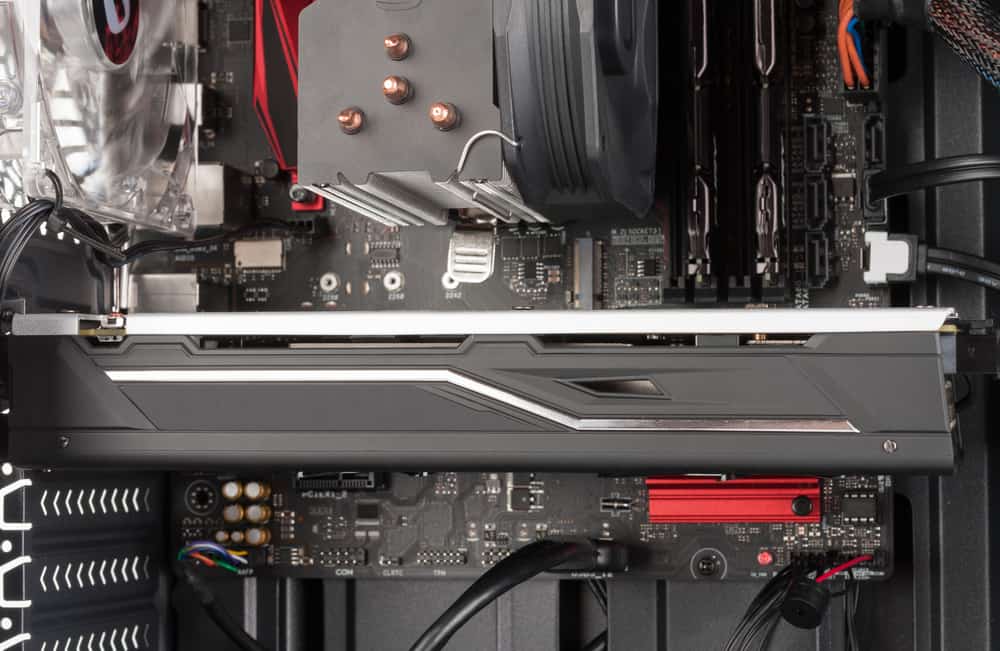
GPU Load:
The GPU is under heavy load, like during gaming or running demanding software. The harder the GPU works, the hotter it gets.
Overclocking:
This means increasing the GPU’s speed beyond its default settings to boost performance. This can cause the GPU to get much hotter than usual. While it can improve performance, it also puts more stress on cooling systems
Ambient Temperature:
If the room where your PC is located is very hot, it becomes harder for your GPU to stay cool. To help manage GPU temperatures, try to keep your PC in a cooler room or improve the ventilation around your PC. This can make a big difference in cooling performance.
How to Check GPU Temperature?
If your Windows is up to date, you can check your GPU temperature directly from Task Manager. Press Ctrl+Shift+Esc and go to the Performance tab. You’ll see your GPU temperature listed on the left side.
For more detailed information, download HWInfo, which displays current and maximum temperatures from various sensors to help identify any issues.
Read Also: Why Are My GPU Fans Running at Max Speed – Guide 2024!
How to monitor your GPU temperature?
On Windows 11, you can monitor your GPU temperature using built-in tools or third-party software:

Task Manager:
- Right-click the Start button and choose Task Manager.
- Go to the Performance tab.
- Click on GPU 0 to see the GPU temperature below the graphics stats.
GPU-Z:
- Download GPU-Z from its official website and install it with administrator privileges.
- Open GPU-Z and click on the Sensors tab.
- Here, you can view both the GPU Temperature and Hot Spot temperature. The Hot Spot value is usually higher as it represents the hottest part of the GPU.
How to lower your GPU temperature?
Ensure proper airflow:
To lower your GPU temperature, ensure good airflow in your PC. Clean dust from fans and vents regularly. Arrange fans to improve airflow and keep cables tidy. If needed, add extra fans and make sure your PC case has proper ventilation.
Clean your PC:
Dust, often called a silent killer, can block your PC case and GPU fans, making them less effective. If you haven’t cleaned your PC recently, removing dust from the vents and fans can help them cool your system better.
Undervolt your GPU:
Undervolting, different from underclocking, means lowering the GPU’s voltage without significantly affecting its speed. If done right, it can stop your graphics card from overheating, keeping its performance steady and reliable.
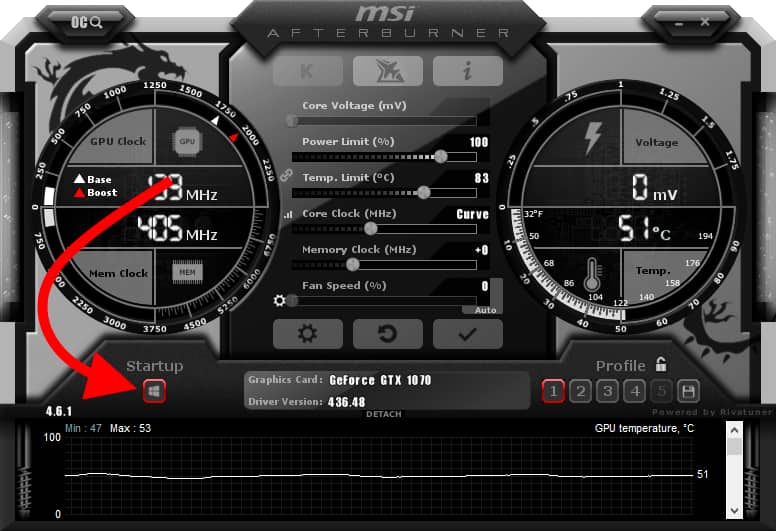
Disable overclocks:
Just like with your processor, increasing your GPU’s clock speed can make it run hotter. If your overclocked GPU is getting too hot, it’s a good idea to reset the core and memory clocks back to their default settings to keep it safe.
Reapply thermal paste:
If you’ve used the same graphics card for years, its thermal paste might have dried out. Reapplying fresh thermal paste by taking apart the GPU can greatly improve its cooling and lower temperatures.
Reduce graphical settings:
Ray-tracing, high resolutions, and some visual effects can put a lot of stress on your graphics card. If you don’t want to take your GPU apart, lowering the graphics settings in games can reduce the strain on the GPU and help it run cooler.
Read Also: What GPU Is Compatible With My Motherboard – PCBuilder 2024!
GPU idle temp Fahrenheit
A normal idle temperature for a GPU is usually between 86°F and 122°F. This is when your computer is on but not doing heavy tasks like gaming. If the temperature is higher than this, it might be a sign of poor cooling or airflow. Keeping your GPU cool helps it work better and last longer.
What is a good temp for a GPU to run?
A good temperature for a GPU to run is between 60°C and 85°C when it’s under load, like during gaming or heavy tasks. At idle, it should be between 30°C and 50°C. Staying within these ranges helps ensure your GPU works efficiently and lasts longer.

Frequently Asked Questions:
1. Is 60 Degrees Celsius Too Hot for an Idle GPU?
Yes, 60°C is too hot for an idle GPU. When the GPU is not doing heavy tasks, its temperature should be between 30°C and 50°C. If it stays at 60°C while idle, it could indicate a cooling issue or poor airflow.
2. What is the Normal GPU Temperature When Browsing the Web?
A normal GPU temperature is between 30°C and 50°C (86°F to 122°F). This is because the GPU isn’t working hard during light tasks. If the temperature is higher, it might mean there’s a problem with cooling or airflow in your PC.
3. Why is my Idle GPU Temperature so High?
If your GPU temperature is high when idle, it might be because of bad airflow, dust in the fans, or a cooling system that isn’t working properly. It might also be a sign that background tasks are using the GPU.
Conclusion:
In conclusion, your idle GPU temperature should be 15°C to 25°C higher than the room temperature. If it stays below 60°C, even with higher ambient temperatures, it indicates good cooling.
Temperatures above 60°C suggest a problem and can shorten your GPU’s lifespan and cooling issue.