80°C temperature for a GPU is generally considered safe, especially under heavy loads like gaming or video editing. Most GPUs can handle temperatures up to 85°C or even 90°C before it becomes a long-term issue.
This article will examine GPU temperatures of 80°C, which are generally safe during intense use but might be too high for long-term reliability. Aim to keep it cooler, ideally below 75°C.
Understanding GPU Temperature?
GPU temperature shows how hot your graphics card gets while working. A typical GPU temperature ranges from 60°C to 80°C during gaming or demanding tasks.
Keeping the temperature low helps the GPU last longer and run better. Good cooling and airflow help control GPU heat.
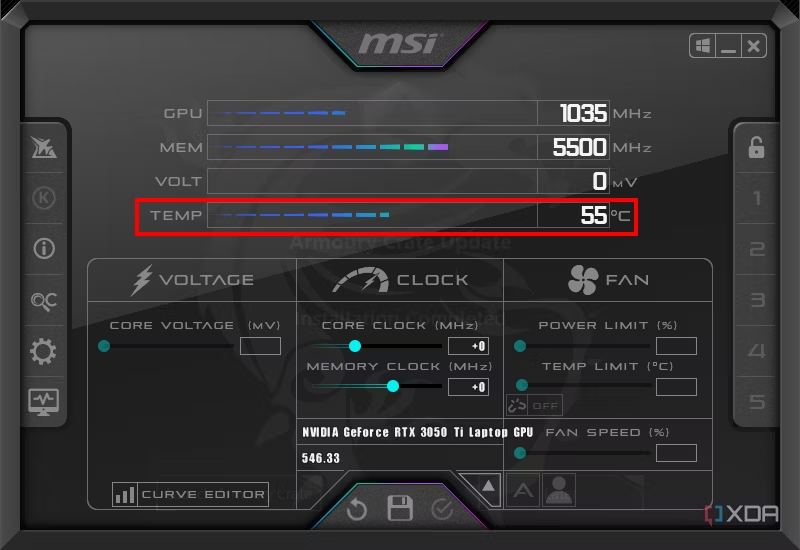
What is a Safe Operating Temperature for a GPU?
A GPU-safe operating temperature typically falls between 60°C and 80°C during gaming or intense tasks. While many GPUs can tolerate up to 85°C, maintaining a cooler temperature is ideal for optimal performance and extended lifespan.
Read Also: Is It Bad To Stress Test Your GPU – Protect your GPU!
What Is a Normal GPU Temperature?
A normal GPU temperature during gaming or heavy use is between 60°C and 80°C. Under lighter tasks, it should stay lower, around 40°C to 60°C. Keeping your GPU within this range helps it work well and last longer, while good cooling prevents overheating.
Light Gaming and Desktop Use:
A GPU usually runs between 40°C and 60°C. This temperature range is safe and normal. Since the tasks are less demanding, the GPU doesn’t overheat, making cooling easier to manage.

Heavy Gaming:
During heavy gaming, a GPU can reach 70°C to 85°C. This is normal under high performance. Good cooling is important to keep the temperature stable and prevent overheating, which helps the GPU run smoothly and last longer.
Benchmarking and Stress Testing:
Benchmarking and stress testing checks how well your GPU performs under different conditions. Benchmarking measures performance in games or tasks, while stress testing pushes the GPU to its limits to find any potential issues.
Both help ensure the GPU runs well and safely.
How Hot is Too Hot for GPU?
A GPU is considered too hot if it exceeds 85°C. Temperatures above this level can cause overheating and potential damage. Ideally, keep your GPU below 80°C for best performance and longevity. Proper cooling and ventilation help maintain safe temperatures.

Normal Operating Temperature:
This operating temperature for a GPU is between 60°C and 80°C during heavy tasks. When idle or doing light work, it should be lower, around 40°C to 60°C. Keeping the GPU within these ranges helps it perform well and last longer.
Read Also: Is 100 GPU Usage Bad – Stay Informed!
Overheating Risks:
Overheating can damage your GPU and reduce its lifespan. It can cause crashes, slow performance, and even permanent hardware failure. To avoid overheating, ensure good airflow, clean dust from vents, and use effective cooling systems to keep the GPU at safe temperatures.
Improve Cooling:
To improve cooling for your GPU, make sure your PC case has good airflow by adding or cleaning fans. Keep the inside of your computer dust-free, and consider using a better cooling solution like a GPU cooler or thermal paste.
How to Lower Your GPU Temperature?
Your lower GPU temperature, improve airflow in your PC by cleaning or adding fans. Keep your PC case dust-free and ensure proper ventilation. You can also use a cooling pad or upgrade the GPU cooler to help reduce temperatures and maintain better performance.

Increase Airflow to Your Computer:
In your computer to increase airflow, add or clean fans to help move air through the case. Make sure there are no obstructions blocking vents and use cable management to keep cables out of the way. Proper airflow helps keep your components cool and running efficiently.
Add More Fans:
Adding more fans to your computer helps improve airflow and cooling. Place intake fans at the front to bring in cool air and exhaust fans at the back to push out warm air. This helps keep your components cool and can improve overall performance and stability.
Clean Your Computer and Graphics Card:
Dust can block airflow and reduce cooling. Use compressed air to carefully blow away dust from fans, vents, and the GPU. Regular cleaning keeps your system cool and running smoothly.
Read Also: How Hot Is Too Hot For GPU – Keep Your GPU Cool!
Ensure Your GPU Fans Are Running:
Make sure your GPU fans are running properly to keep the temperature down. Check if they spin when your computer is on, and listen for any unusual noises. If they aren’t working, you might need to clean them or replace them to ensure good cooling.
Lower the Room Temperature:
The room temperature is lowered to help keep your computer cooler. Use an air conditioner or fan to reduce the room temperature, which in turn helps the GPU and other components stay at a lower temperature.

Reapply Thermal Paste:
This thermal paste improves cooling by ensuring good contact between the GPU and its cooler. Remove the old thermal paste, add a small layer of fresh paste, and securely reattach the cooler. This helps lower temperatures and improve the GPU’s performance and lifespan.
What Factors Affect GPU Temperatures?
GPU temperatures are affected by factors like workload, room temperature, airflow, and cooling system efficiency. Heavy tasks like gaming increase heat, while poor airflow or dust can block cooling.
Keeping the room cool and cleaning the GPU regularly helps manage temperatures effectively.
What Is a Normal GPU Temperature for Gaming?
For gaming, a normal GPU temperature is between 70°C and 85°C. This range is typical under heavy load. Keeping the GPU within these temperatures ensures it runs well. Good cooling and airflow help maintain these temperatures and prevent overheating.
GPU Temperature Operating Ranges:
GPU temperature operating ranges are usually 40°C to 60°C when idle and 60°C to 85°C during heavy use, like gaming. Staying within these ranges ensures good performance and prevents overheating. Proper cooling and ventilation help maintain these safe temperature levels.
What is the Maximum CPU Temperature?
The maximum safe temperature for a CPU is usually around 85°C to 95°C. Temperatures higher than this can cause overheating and damage. To prevent this, ensure good cooling, clean dust from fans, and keep the room temperature low for better CPU performance and longevity.
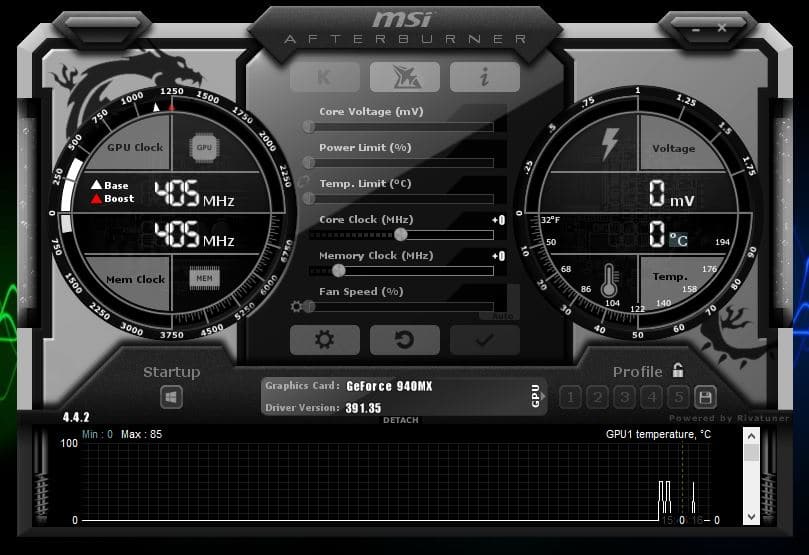
Do You Need a GPU for Gaming?
Yes, you need a GPU for gaming to get good performance and graphics. A GPU (Graphics Processing Unit) handles the complex graphics and visuals in games. While some CPUs have basic graphics, a dedicated GPU provides better quality and smoother gameplay.
What Does a High GPU Temperature Mean?
It means the graphics card is getting too hot, which can lead to overheating. This can cause performance issues, crashes, or damage over time. High temperatures often indicate poor cooling or heavy use, so improving airflow and cooling is important.
Is 80 degrees Celsius hot for a CPU?
80°C is considered hot for a CPU, especially during heavy use. Most CPUs operate safely up to 85°C, but regularly reaching 80°C can affect performance and lifespan. Keeping the CPU cooler with better airflow and cooling solutions helps maintain better performance and longevity.
Is 80 degrees Celsius hot for GPU gaming?
80°C is warm for a GPU during gaming but still within a safe range for many graphics cards. While it can handle this temperature, keeping it cooler, ideally below 75°C, helps ensure better performance and longer lifespan. Good cooling and airflow are key.

Is 80 degrees Celsius hot for a CPU While Gaming?
80°C is fairly warm for a CPU during gaming. Most CPUs are safe up to 85°C, but regularly reaching 80°C can affect performance and shorten the CPU’s life. To keep your CPU cooler, ensure good airflow and consider better cooling solutions.
Why Is My GPU Temp Pushing 80 C?
Your GPU temperature might reach 80°C due to heavy gaming or high workloads, poor airflow, or dust-blocking fans. To lower the temperature, improve cooling by cleaning dust, adding fans, and ensuring good airflow in your PC case.
Frequently Asked Questions:
1. Is 80 degrees Celsius hot for an RTX 3060?
80°C is on the warmer side for an RTX 3060 but generally safe under heavy use. While the card can handle this temperature, keeping it cooler, ideally below 75°C, is better for performance and longevity. Ensure good airflow and cooling in your PC.
2. Why does my GPU hover at around 80°C while gaming? Is it dangerous?
Your GPU may hover around 80°C while gaming due to high workload or inadequate cooling. While 80°C is not usually dangerous, it’s better to keep temperatures lower for better performance and longer life.
3. My GPU GTX 1650 goes to 80-85 degrees while I play AC Odyssey and Valhalla. Is this okay?
For a GTX 1650, temperatures of 80-85°C while playing games are on the high side but still within safe limits. To improve cooling and reduce temperatures, ensure good airflow, clean dust from fans, and consider upgrading your cooling system.
4. Is the GPU and CPU getting too hot?
If both GPU and CPU are getting too hot, it can cause performance issues and damage. Check temperatures; if they are high, improve cooling by cleaning dust, adding fans, and ensuring good airflow to keep your system safe and efficient.
5. 80c to 82c GPU Temp. Is it normal?
A GPU temperature of 80°C to 82°C is on the high side but generally normal under heavy use. To ensure better performance and longevity, improve cooling by cleaning dust and enhancing airflow in your PC.
Conclusion:
In conclusion, a GPU temperature of 80°C is usually safe under heavy use but can be high for long-term performance. To keep your GPU running well and lasting longer, improve cooling by ensuring good airflow and regular maintenance.