An idle GPU temperature is between 30°C and 50°C. Anything under 60°C is usually safe. When your GPU is not doing well, factors like your GPU type, airflow in your case, and room temperature can affect these numbers.
The simplest way to do this is by ensuring your GPU doesn’t overheat, not just when it’s working hard but also when it’s idle.
What’s a Good Idle Temperature for a GPU?
A good idle GPU temperature is usually 15-25°C higher than the room temperature. For example, in a 21°C room, the GPU should idle between 36°C and 46°C. Laptops or systems with less airflow might have higher temperatures, up to 59°C. If your GPU is idling above 60°C, there could be an issue with cooling.

What To Do If GPU Idle Temperature Is Too High?
Get The GPU Fan Replaced:
If your GPU idle temperature is too high, it could be due to a faulty fan. One solution is to get the GPU fan replaced.
Over time, fans can wear out or stop working properly, leading to overheating. Replacing the fan helps improve airflow, cools the GPU, and keeps it running safely within normal temperature limits.
Clean The GPU:
GPU temperature is too high, try cleaning it. Dust and dirt can block airflow, causing the GPU to overheat. Use a soft brush or compressed air to carefully clean dust from the GPU and its fans.
Improve The Ventilation System:
Reduce high GPU temperatures, and improve your computer’s ventilation. Add or adjust fans, keep airflow paths clear, and organize cables properly.
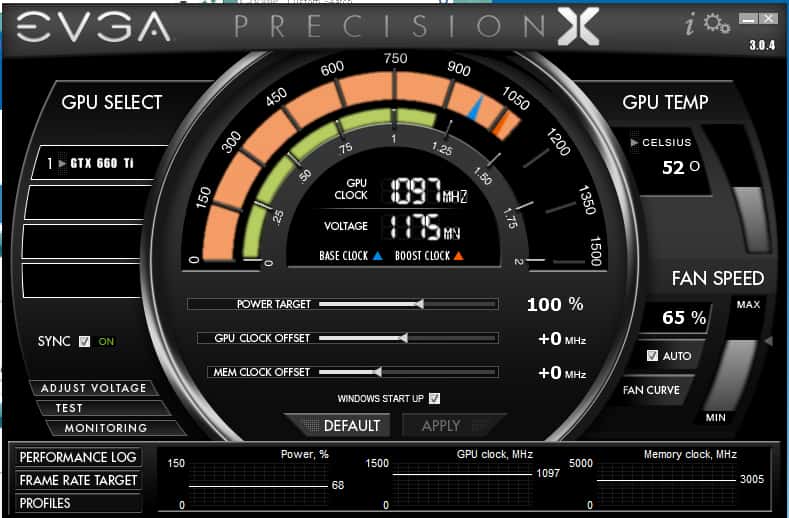
Changing the thermal paste means replacing the old paste between the GPU and its cooler. This helps heat move away better, which can lower temperatures. Better ventilation helps cool your GPU and keeps it running smoothly and efficiently.
Get Better Cooling Elements:
If your fans are working well but your GPU still runs hot, consider other cooling methods. A popular alternative is a water cooling system. Installing this system can lower your GPU’s idle temperature and improve overall performance.
Downclocking:
Downclocking means reducing the GPU’s speed to lower its temperature. By lowering the clock speed, your GPU will run cooler and use less power, which can help keep it within safe temperature limits and improve stability.
Changing The Thermal Paste:
The thermal paste involves replacing the old paste between the GPU and its cooler. This can improve heat transfer and lower temperatures. If your GPU runs too hot, updating the thermal paste can help keep it cooler and running smoothly.
Read Also: What GPU Is Compatible With My Motherboard – Guide In 2024!
How To Test Idle GPU Temperature?
A good PC owner should regularly check the GPU’s temperature to monitor its performance. If you’re new to this, don’t worry. We can help you learn how to check the idle temperature. Just follow these simple steps.

What Causes High GPU Temperatures?
PC Case’s internal Temperature:
High GPU temperatures can be caused by the internal temperature of your PC case. If the case gets too hot, it makes it harder for the GPU to stay cool. Proper airflow and cooling inside the case are essential to manage temperatures.
GPU Load:
High GPU load, like during gaming or rendering, makes the graphics card hotter. It’s normal for the load to be around 90-100%, but temperatures over 180°F can be dangerous. Extended heat can harm the GPU and make it slow down to avoid overheating.
Overclocking:
Overclocking means increasing your GPU’s speed beyond its standard settings to boost performance. While it can improve speed, it also raises temperatures. Make sure your cooling system can handle the extra heat to avoid overheating and damage.
Ambient Temperature:
Ambient temperature refers to the temperature of the room where your PC is. A higher room temperature can make your GPU run hotter. Keeping the room cool helps maintain lower GPU temperatures and improves overall performance.
Read Also: What Is The Average Idle Temp For A GPU – Guide In 2024!
How to Check GPU Temperature?
Check your GPU temperature, and download a monitoring tool like MSI Afterburner or HWMonitor. Open the software, and it will display the current temperature of your GPU. This helps you see how hot your GPU is while you use your computer, allowing you to manage its temperature effectively.
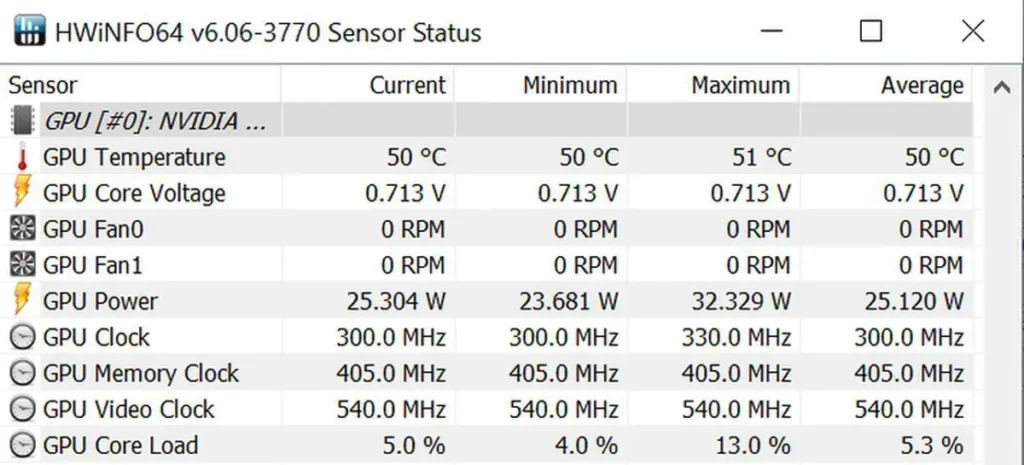
Idle GPU Temperature Too High: Why It’s Happening and How to Fix It
Dust and Debris:
If your GPU temperature is high when idle, dust and debris might be the problem. Dust can block airflow and make cooling less effective. Clean your GPU and fans regularly with a soft brush or compressed air to help reduce temperatures.
Malware:
They can cause high GPU temperatures by making your computer work harder than usual. It uses up resources and increases the GPU’s workload. Run a malware scan with trusted software to detect and remove any threats to keep temperatures in check.
Hardware Failure:
Hardware failure can lead to high GPU temperatures. Issues like a failing fan or damaged components can prevent proper cooling. Check for any hardware problems and replace faulty parts to fix overheating and keep your GPU running safely.
Read Also: Is Diablo 4 Cpu or Gpu Intensive – General Discussion 2024?
How much GPU usage is normal for idle?
For an idle GPU, normal usage is usually around 0% to 5%. When your computer is not doing heavy tasks like gaming or rendering, the GPU should not be very active. If the usage is higher, it could mean background programs are using the GPU or there may be an issue.
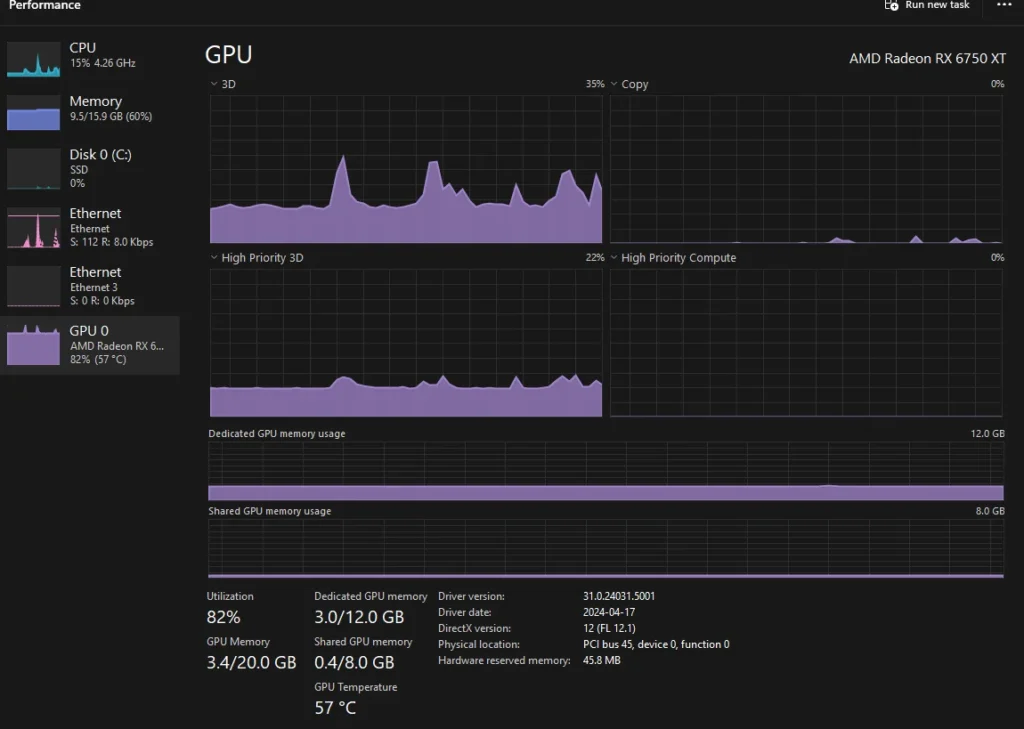
Frequently Asked Questions:
1. Is 60 Degrees Celsius Too Hot for an Idle GPU?
A temperature of 60°C for an idle GPU is higher than usual. Ideally, idle temperatures should be between 30°C and 50°C. If your GPU is at 60°C, it may need better cooling or cleaning to reduce the heat.
2. What is the Normal GPU Temperature When Browsing the Web?
When browsing the web, a normal GPU temperature is usually between 30°C and 50°C. Since web browsing is not demanding, the GPU should stay relatively cool. If temperatures are higher, it might be worth checking for issues.
3. Why is my Idle GPU Temperature so High?
High GPU temperatures can be caused by poor airflow, dust buildup, or background programs using the GPU. It might also be due to hardware issues. Check for dust, clean your system, and ensure good ventilation to lower temperatures.
4. What are the optimal temperature ranges for a CPU under load?
The optimal temperature range for a CPU is typically between 60°C and 85°C. Keeping the CPU within this range ensures it performs well without overheating. Higher temperatures may signal cooling issues or excessive workload.
5. How hot is too hot for a GPU when running graphics-intensive applications?
A GPU running temperatures above 85°C are considered too hot. High temperatures can cause overheating and damage. Ensure good cooling and ventilation to keep your GPU within safe temperature limits while gaming or using demanding software.
Conclusion:
In conclusion, your idle GPU temperature should be 15°C to 25°C above room temperature. It should not exceed 60°C, even if your room is warm. If it does, check for cooling issues, as high temperatures can damage the GPU and shorten its lifespan.