Destiny 2 is more GPU-intensive, especially during graphically demanding scenes. The CPU also plays a crucial role in handling AI and background processes. A strong GPU is essential for higher resolutions.
In this article, we will explore Destiny 2, like many contemporary titles, depends significantly on both the CPU and GPU to provide smooth and engaging gameplay.
Destiny 2 Official Hardware Requirements and Specifications
The hardware needs for Destiny 2 include at least an Intel Core i3 or AMD FX-4350 processor, 6GB of memory, and a graphics card like the NVIDIA GTX 660 or AMD HD 7850. Recommended specs include a stronger CPU and GPU for better performance.
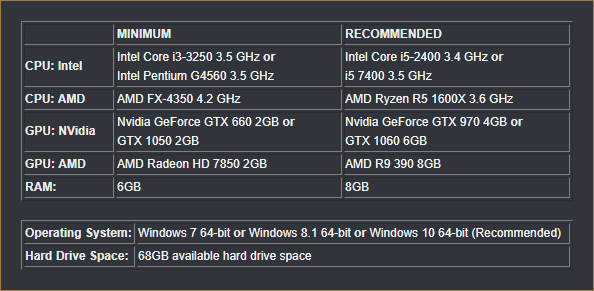
Minimum System Requirements:
These are the basic computer specifications needed to run a program or game. These usually include a specific CPU, amount of RAM, and GPU. Meeting these ensures the software will work, but performance may be limited.
Recommended System Requirements:
The suggested computer specifications for better performance in a game or program. These include a more powerful CPU, more RAM, and a stronger GPU, ensuring smoother gameplay or faster processing with fewer issues.
Recommended GPUs for Destiny 2:
It includes the NVIDIA GTX 1060 or AMD RX 580 for smooth performance. For higher settings, the NVIDIA RTX 2060 or AMD RX 5700 is better, providing more power for improved graphics and gameplay experience.
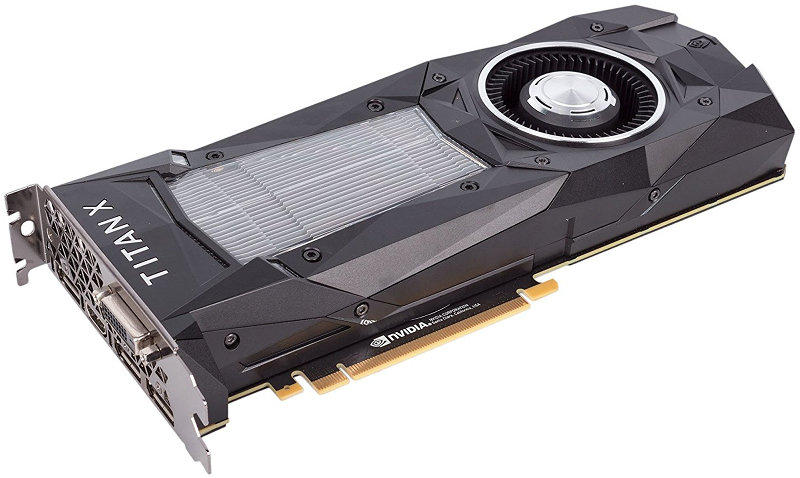
Recommended CPUs for Destiny 2:
For optimal performance in Destiny 2, the recommended processors are the Intel i5-8400 or AMD Ryzen 5 2600. These CPUs offer strong performance and handle the game’s demands effectively.
For even better gameplay, the Intel i7-9700K or AMD Ryzen 7 3700X offers more power for smoother and faster gaming.
Other Components:
Other components important for gaming include sufficient RAM (at least 8GB), a solid-state drive (SSD) for faster load times, a reliable power supply, and good cooling to keep your system running smoothly during intense gameplay.
Read Also: What Is GPU Hotspot – Ultimate Guidance 2024!
Understanding the CPU and GPU Intensity of Destiny 2
In Destiny 2, the GPU handles most of the graphics, while the CPU manages game logic and AI. A strong GPU improves visual quality, while a good CPU helps with smooth game performance and quick processing of actions.
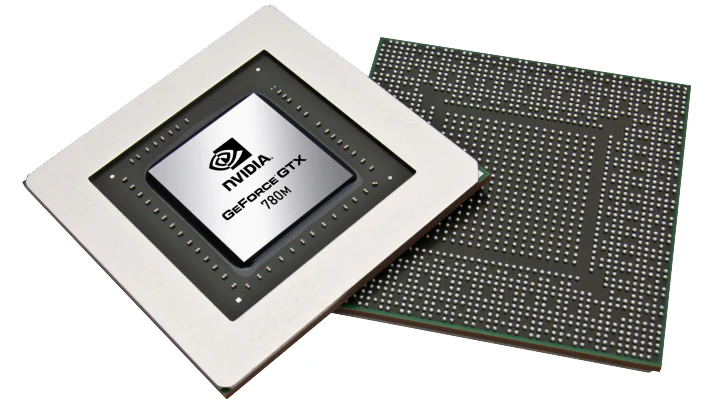
CPU Intensity in Destiny 2:
In Destiny 2, it refers to how much the game relies on the processor for tasks like handling AI and game logic. A powerful CPU helps with smoother gameplay and quicker responses, especially in busy or complex scenes.
GPU Intensity in Destiny 2:
In graphics cards, demand refers to how much the game relies on the video card for handling graphics effects and image processing. A powerful video card enhances visual quality and frame speeds, making the game operate more fluidly.
Balancing CPU and GPU Performance:
This means ensuring both components work well together. A strong CPU handles game logic and AI, while a powerful GPU improves graphics. Proper balance avoids bottlenecks, leading to more enjoyable gameplay.
Read Also: What Is A Good GPU Clock Speed MHz – Upgrade Knowledge!
GPU’s Role in Destiny 2
It handles the game’s visuals, like graphics, effects, and smooth movement. A better GPU means higher resolution, faster performance, and better image quality.

For best results, use a mid-range or high-end GPU to enjoy the game without lag or low-quality graphics.
CPU’s Role in Destiny 2
In Destiny 2 manages the game’s logic, like enemy actions, player inputs, and world details. It works with the GPU to run the game smoothly.
A strong CPU is important for good performance, especially in big battles or busy areas. A mid-range or better CPU helps avoid slowdowns and ensures smooth gameplay.
Destiny 2 Graphical Settings Guide
Graphics Quality Presets:
Destiny 2 offers graphics quality presets to adjust visual settings. Options range from Low to Ultra, affecting details like textures and shadows.
Higher settings improve visuals but require a more powerful GPU, while lower settings help with smoother performance on weaker systems.
Anti-Aliasing:
It makes curves and lines look smoother by blending colors at the edges. Turning it on improves visual quality but may lower performance on some systems.
Screen Space Ambient Occlusion:
Screen Space Ambient Occlusion (SSAO) adds depth to shadows and improves lighting by simulating how light interacts with surfaces.
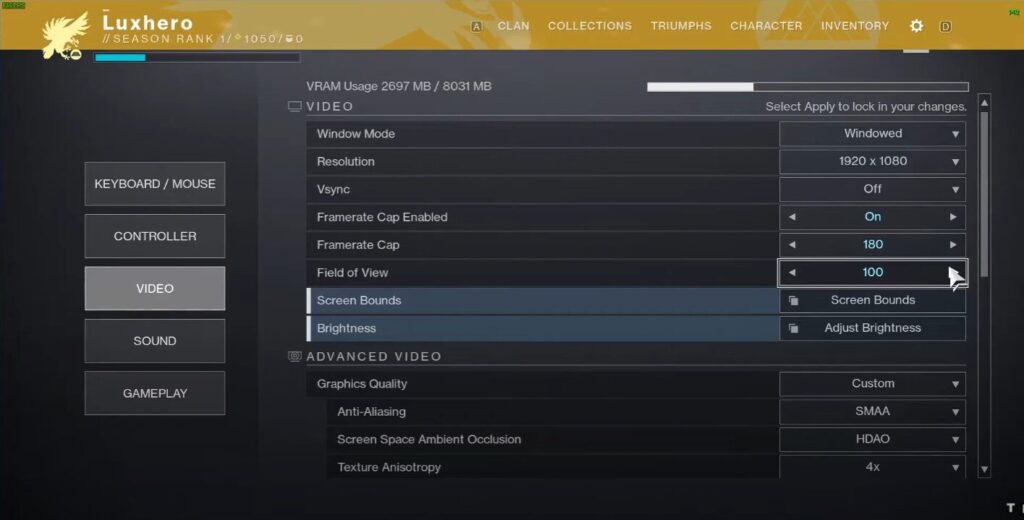
It enhances realism by darkening areas where light is blocked. Higher settings make visuals look better but can impact performance.
Texture Anisotropy:
It improves the clarity of textures viewed at an angle. It makes surfaces look sharper and more detailed. Higher settings provide better visuals, but they can impact performance, so adjust based on your system’s capabilities.
Texture Quality:
It controls how detailed and sharp game surfaces look. Higher settings provide clearer and more detailed textures but may reduce performance.
Lower settings improve speed but make textures appear blurrier. Adjust based on your system’s power for the best balance.
Shadow Quality:
It controls how detailed and realistic shadows appear in the game. Higher settings make shadows look more detailed and accurate but can slow performance. Lower settings speed up gameplay but make shadows look simpler and less defined.
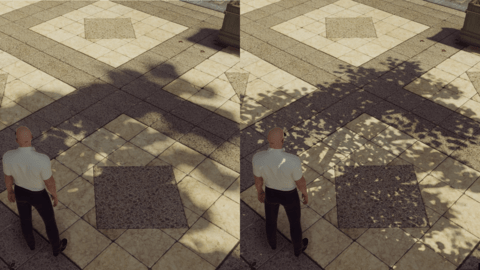
Read Also: Is 70 Degrees Celsius Hot For a GPU – Complete Guidance 2024!
Destiny 2 in Multiplayer
You can join fireteams for missions, raids, or strikes, and compete in the Crucible (PvP battles). Multiplayer makes the game more fun with teamwork and challenges. Playing with others also helps complete difficult tasks and earn better rewards.
Choosing the Best Settings for Destiny 2
To select the ideal settings for Destiny 2, find the right mix of visual detail and performance. Adjust settings to achieve the best combination of graphics quality and smooth gameplay. .
How Does the GPU Affect Destiny 2’s Visuals and Performance?
The GPU in Destiny 2 controls how the game looks and runs. It creates detailed graphics, smooth animations, and special effects.
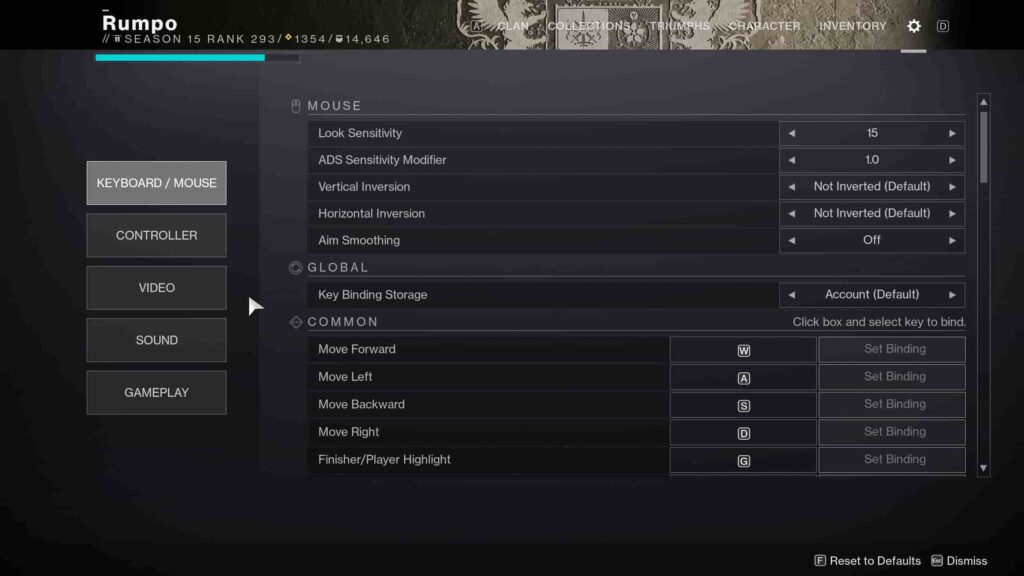
A good GPU improves visuals, like sharper textures and better lighting, while keeping the game fast and smooth. A weak GPU may cause low-quality graphics or lag, making the game less enjoyable.
What Graphics Settings Can Be Lowered to Improve Frame Rate in Destiny 2?
To improve the frame rate in Destiny 2, lower settings like shadows, textures, anti-aliasing, and effects. Reducing resolution or turning off motion blur and depth of field also helps.
These changes make the game run smoother, especially on older PCs, but may slightly reduce visual quality. Adjust settings until performance feels right for you.
Frequently Asked Questions:
1. Why is it important to know if Destiny 2 is CPU or GPU-intensive?
Knowing if Destiny 2 is CPU or GPU-intensive helps you choose the right hardware. It ensures your computer has the right balance of CPU and GPU power for smooth gameplay, avoiding performance issues and improving your overall gaming experience.
2. Is Destiny 2 CPU or GPU-intensive?
The GPU handles graphics and visuals, while the CPU manages game logic and AI. A high-performance GPU enhances visual quality, while a robust CPU guarantees smooth gameplay and fast reactions.
3. What CPU should I have for Destiny 2?
A good CPU is an Intel i5-8400 or AMD Ryzen 5 2600. These CPUs handle game tasks well, ensuring smooth gameplay. For improved performance, consider upgrading to more advanced CPUs such as the Intel i7 or AMD Ryzen 7.
4. Can I run Destiny 2 with a budget-friendly CPU and GPU?
Yes, you can run Destiny 2 with a budget-friendly CPU and GPU, like an AMD Ryzen 3 or Intel i3 with an NVIDIA GTX 1050 or AMD RX 560. Lower settings may be needed for smooth gameplay.
5. Is Destiny 2 well-optimized?
Yes, Destiny 2 is well-optimized for most systems. It runs smoothly on mid-range PCs and has adjustable settings for better performance. Players can enjoy good graphics and gameplay, even on older hardware, with proper settings.
6. Can my GPU run Destiny 2?
To check if your GPU can run Destiny 2, compare its specifications to the game’s requirements. A GPU like the NVIDIA GTX 660 or AMD HD 7850 meets the minimum.
Conclusion
In conclusion, to enjoy Destiny 2 smoothly, ensure a good balance between CPU and GPU performance. Invest in a strong GPU for better graphics and a decent CPU to handle game tasks, adjusting settings based on your system’s capabilities.